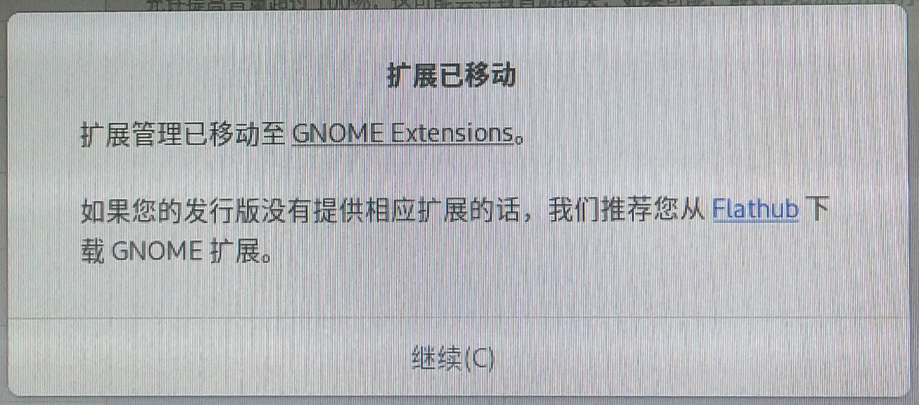今年1月10号,在 Debian Jessie 上尝试将 OCSERV 升级为 0.11.10 版本,在 make 的时候,报错如下:
……
CCLD ocserv
worker-http.o: In function `lz4_compress':
/root/ocserv-0.11.10/src/worker-http.c:140: undefined reference to `LZ4_compress_default'
collect2: error: ld returned 1 exit status
Makefile:1549: recipe for target 'ocserv' failed
make[3]: *** [ocserv] Error 1
make[3]: Leaving directory '/root/ocserv-0.11.10/src'
Makefile:1232: recipe for target 'all' failed
make[2]: *** [all] Error 2
make[2]: Leaving directory '/root/ocserv-0.11.10/src'
Makefile:1047: recipe for target 'all-recursive' failed
make[1]: *** [all-recursive] Error 1
make[1]: Leaving directory '/root/ocserv-0.11.10'
Makefile:980: recipe for target 'all' failed
make: *** [all] Error 2
继续阅读解决 undefined reference to `LZ4_compress_default’ 错误